seesaw
You may start building your class and browse the features of the app when you register as a teacher.
As you can see in the following image, for example, you will get such a screen when you create your class. You can enter the tasks of your pupils in the 'journal' area. In the section "activities" you will see what you did with your pupils and what tasks you gave. The message may be sent from the inbox part and your pupils may be evaluated from the skills area. You may share diverse materials with your pupils with this program, which features an intuitive UI, assignees and advertisements for your class.
You can also choose one of the videos already loaded in the tool's resource library and share it with your students, which will add a great variety to your lessons from different perspectives.
As a consequence, you may watch your pupils and effortlessly advertise in-class with this program. You may also utilize a support bot if you have questions or if you have any troubles using this program. Have fun with it now. Thanks for your concern!



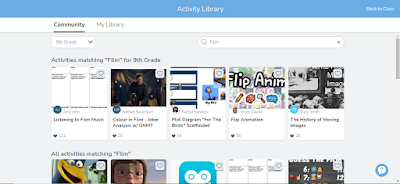


Yorumlar
Yorum Gönder